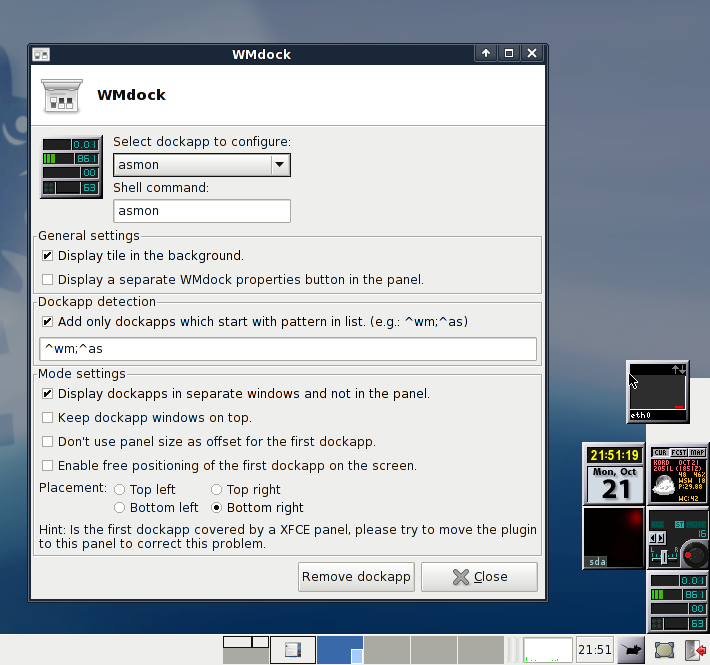This is an old revision of the document!
WMdock
About
The WMdock plugin is a compatibility layer for running WindowMaker dockapps on the XFCE desktop. It integrates the dockapps into a panel, closely resembling the look and feel of the WindowMaker dock or clip, respectively.
Usage
- Compile and install the package as usual
- New in 0.6.0: Display dockapps in separate windows and not in the panel.
- At the moment it's best to set the size of the panel which is going to swallow the plugin to something larger than 64 pixels
- Right click on the panel and add the WMdock plugin
- For now, just close the properties dialog that will pop up
- Open e.g. a terminal or the XFCE “Run Program…” dialog
- Start your invaluable dockapps e.g. wmcalclock, wmsmpmon, wmhdplop etc. pp. WMdock will swallow them.
- Now you can open the properties dialog to change the order of dockaps and the command line used to start an individual dockapp
- On your next XFCE session startup, WMdock will automatically come up with your dockapps as configured.
Screenshots
Getting it
The normal (and best) way to get this plugin is to use the package manager or port system of your operating system.
Note: Version 0.6.0 available from here http://www.ibh.de/~ellguth/xfce4-wmdock-plugin.html at the moment.
If it isn't available there, or if you want a different version, you can download it in source form from http://archive.xfce.org/src/panel-plugins/xfce4-wmdock-plugin/.
Dependencies
- Xfce4-panel 4.4
- Libwnck-1 2.2
Reporting Bugs
Bugs should be reported to the Xfce bug tracking system (product Xfce Panel Plugins, component wmdock). See all bugs
Known bugs
- Do not try to add more than one instance of the plugin to any panel on your desktop.
Authors
- Andre Ellguth