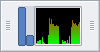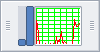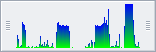Table of Contents
CPUGraph
About
This panel plugin offers multiple display modes (LED, gradient, fire, etc…) to show the current CPU load of the system. Various appearance options, like colors or size, are customizable.
On multi core or multi CPU systems, CPU Graph can either track and display all of them at once, or at the user's option only a specific core or CPU.
Screenshots
Releases
1.1.0 (02/7/2019)
- Stable release of cpugraph-plugin
- GTK 3 Port
- Add option to disable the graph (Bug #15163)
- Use css to change bar colors (Bug #15186)
- Fix bars in horizontal mode
- Updated translations
1.0.3 (30/6/2012)
- Better compliance with panel plugin HIG
- Add an option allowing to set the bar color (bug #8923)
- Fix transparency issues (bug #8893)
1.0.2 (29/4/2012)
- Ported to libxfce4ui
- Fixed buffer overflow (bug #7247)
- Fixes plugin losing associated command value (bug #6968)
- Build the plugin as a module
- Add support for multicores on FreeBSD (bug #6531)
- Adapt to panel 4.9 api
1.0.1
- Added support for Solaris
- Fixed support for NetBSD
- Improved translations, with now 18 out of 35 languages fully translated
- New icon
- Improvement to the apearance of the Properties dialog
1.0.0
- Clean up, bug fixing and optimization
- Added (back) support for FreeBSD, OpenBSD, NetBSD, and GNU/kFreeBSD
- Support both 32 and 64 bits on all platforms, with multi core support on linux, OpenBSD and NetBSD
- Available in 35 languages, 15 of which with a complete translation
- Bring back the fire color mode
- Bring back the time scaling mode
- Possibility to track only one CPU when you have several
- More settings, with better defaults
- Make the cpu bar graphs optional
0.4.0
- Cleanup/Refactoring all code
- Split in several file
- Add one cpu bar graph activity for each cpu core
- Remove fire and frequency color mode (go back in futur)
- Remove time scalling view mode (go back in futur)
- Remove *BSD code (go back in next released)
- Add a new view mode : the grid
- Add an associate customizable command
0.3.0
- Ported to Xfce 4.4 panel API
- Use xfce4-dev-tools
- Use real frame widget
Reporting Bugs
Bugs should be reported to the Xfce bug tracking system.
Open Bugs
- An error occurred while fetching this feed: http://bugzilla.xfce.org/buglist.cgi?bug_status=NEW&bug_status=ASSIGNED&bug_status=REOPENED&chfieldto=Now&emailassigned_to1=1&emailassigned_to2=1&emailcc2=1&emailqa_contact2=1&emailreporter2=1&product=Xfce4-cpugraph-plugin&query_format=advanced&title=Bug%20List:%20cpugraph&ctype=atom
Getting it
The normal (and best) way to get the CPU Graph plugin is to use the package manager or port system of your operating system.
If CPU Graph isn't available there, or if you want a different version, you can download it in source form from http://archive.xfce.org/src/panel-plugins/xfce4-cpugraph-plugin/.