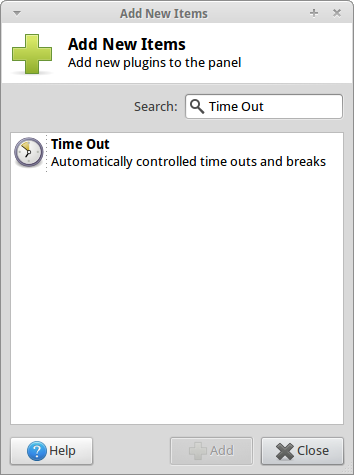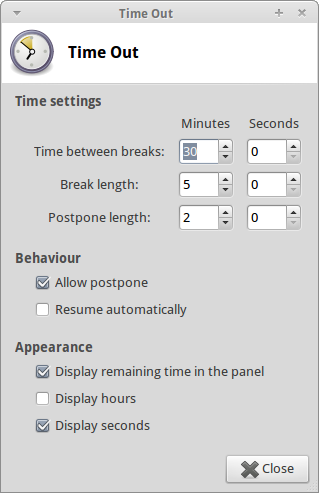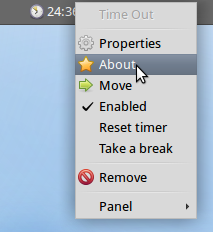Table of Contents
Time Out
About
This plugin makes it possible to take periodical breaks from the computer every X minutes. During breaks it locks your screen. It optionally allows you to postpone breaks for a certain time.
The idea is inherited from DrWright, a plugin I loved back when I was using GNOME.
Usage
In the properties dialog you have several options to configure the plugin. You can define
- the duration (length) of each break (default: 5 minutes)
- the time between breaks (default: 30 minutes)
- the postpone time (default: 2 minutes)
- whether to allow breaks to be postponed
- whether to display seconds in the panel
- whether to display hours in the panel
- whether to display the remaining time until the next break at all
The plugin also offers a context menu which makes it possible to
- deactivate the plugin easily
- take a break instantly
Screenshots
Adding the plugin to the panel
Plugin configuration
How the plugin looks normally
Plugin context menu
Locked screen during breaks
Recent Releases
1.0.0
- Translated into a total of 31 languages, with 15 at 100%
- Fix bug #3310
- Fix bug #4699
- Fix bug #3224
- Allow setting the time with a precision in seconds, rather than minutes
- Added an about dialog
- New optional resume button to be pushed at the end of the pause
- New progress bar in the lock screen
Dependencies
- GTK+ >= 2.8.0
- xfce4-panel >= 4.4.0
- libxfcegui4 >= 4.4.0
- libxfce4util >= 4.4.0
Recent Changes
- I18n: Update translation ru (100%). (2022/03/12 12:57)
- I18n: Update translation da (100%). (2022/03/12 00:55)
- Code cleanup: Update variable declarations, extend maximum line length (2022/02/16 20:19)
- Code cleanup: Replace gboolean with bool where possible (2022/02/16 19:42)
- Code cleanup: Remove void from (void) (2022/02/16 19:31)
Reporting Bugs
Bugs should be reported to the Xfce bug tracking system.
Open Bugs
- An error occurred while fetching this feed: http://bugzilla.xfce.org/buglist.cgi?bug_status=NEW&bug_status=ASSIGNED&bug_status=REOPENED&chfieldto=Now&emailassigned_to1=1&emailassigned_to2=1&emailcc2=1&emailqa_contact2=1&emailreporter2=1&product=Xfce4-time-out-plugin&query_format=advanced&title=Bug%20List:%20time-out&ctype=atom
Getting it
The normal (and best) way to get this plugin is to use the package manager or port system of your operating system.
If it isn't available there, or if you want a different version, you can download it in source form from http://archive.xfce.org/src/panel-plugins/xfce4-time-out-plugin/.