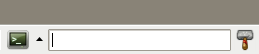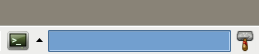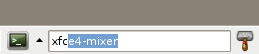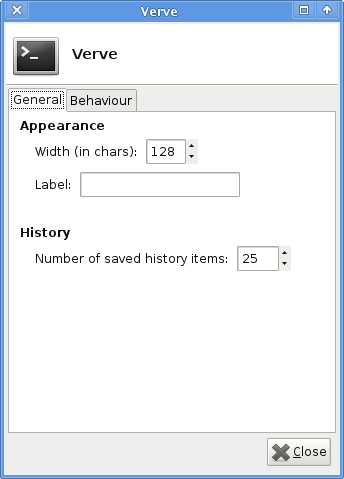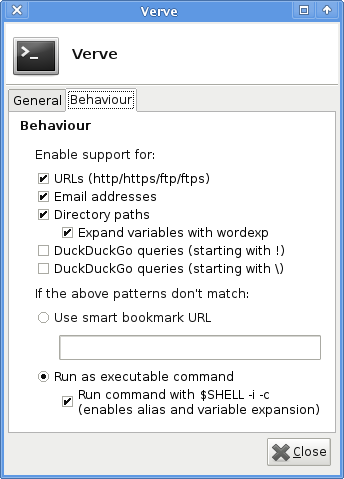Table of Contents
Verve
About
The Verve panel plugin is a comfortable command line plugin for the Xfce panel. It supports several nice features, such as:
- Opens URLs, e-mail addresses, directories, and programs
- Command history
- Auto-completion (including command history)
- Focus grabbing via D-BUS (so you can bind a shortcut to it)
- Custom input field width
New features in version 1.1.0:
- Ability to use the verve plugin to run smart bookmarks instead of commands
- Support for tilde and variable expansion in directory paths
- Support for running “normal” commands through your default shell (to expand variables and aliases)
- Ability to direct command beginning with ! or \ to DuckDuckGo
- Optional label (screenshot below)
Usage
Once added to the panel, you can use the following keys to control Verve:
TABto iterate through auto-completion entriesUPandDOWNarrows to iterate through the command historyCTRL+ENTERto run a command in a terminal emulatorESCto clear your input
If you want to launch URLs or eMail addresses using Verve, just paste them into the input field and press ENTER.
Focus Grabbing
Verve installs a script named verve-focus which can be used to bind a keyboard shorcut for Verve to grab the focus. To do so, you first need to open the Xfce settings manager:
xfce-setting-show
Once the dialog has appeared, chose Keyboard. In the next dialog, select the Shortcuts tab and add a shortcut for verve-focus.
After this, Verve should grab the focus and start blinking whenever you press this shortcut. To stop the blinking, just type something (like a command or something else) or click on it with the mouse.
Screenshots
Verve in normal state
Verve blinking after grabbing the focus
Auto-completion
Version 1.1.0 config dialog
Releases
Stable version
Subversion / Git
Dependencies
- GTK 2
- GLib
- Xfce packages:
- libexo
- libxfce4ui
- libxfce4util
- xfce4-panel
- libpcre
Optional packages:
- dbus (for the verve-focus command)
- version 1.1.0+: wordexp (for tilde and variable expansion in directory paths)
Reporting Bugs
Bugs should be reported to the Xfce bug tracking system (product Xfce Panel Plugins, component verve).