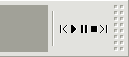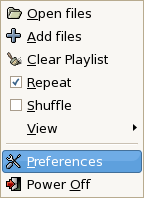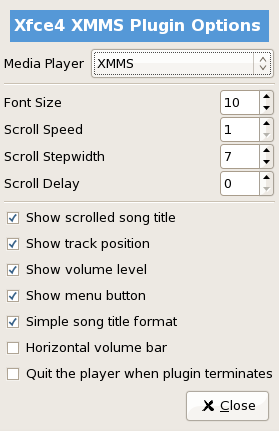Table of Contents
XMMS
About
This panel plugin lets the user control XMMS, Beep or Audacious players.
Usage
This plugin is quite easy to use. First, add it to the panel, then inside the configuration window, you can choose features like the player to use, displayed song title format, title scroll speed etc.. There are five buttons at the bottom, plus, if enabled, a sixth menu button. The five buttons are the standard player control buttons. The sixth will open a menu with other player actions like “open file”, “add file”, “show preferences” etc. Scrolling up/down over the plugin area increases/decreases the volume. You can click on the song progressbar to set position in the track.
Screenshots
Releases
Xfce 4.4
Here are the beta releases of xfce4-playercontrol-plugin, the successor to the xfce4-xmms-plugin. It should support XMMS, Audacious (all versions) and MPD:
xfce4-playercontrol-plugin-0.3.0.tar.bz2
xfce4-playercontrol-plugin-0.2.0.tar.bz2
xfce4-xmms-plugin-0.5.3.tar.bz2 (Xfce 4.8-compatible)
xfce4-xmms-plugin-0.5.2.tar.bz2
xfce4-xmms-plugin-0.5.1.tar.bz2
xfce4-xmms-plugin-0.5.3.tar.bz2
Xfce 4.2
Dependencies
All you need is the Xfce4 panel and XMMS or Beep Media Player installed on your computer.
Authors
- Patrick van Staveren (Original author)
- Kemal Ilgar Eroğlu
- Mario Streiber
- gaso
Also, various contributions by: Daniel Kao, Martti Kuparinen.