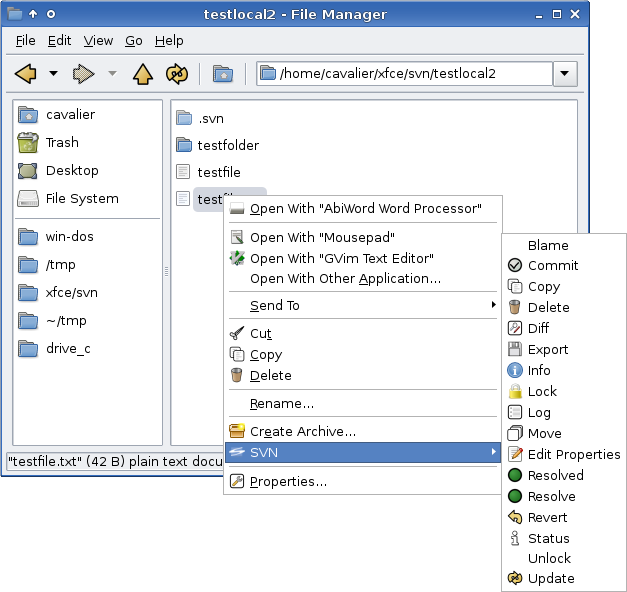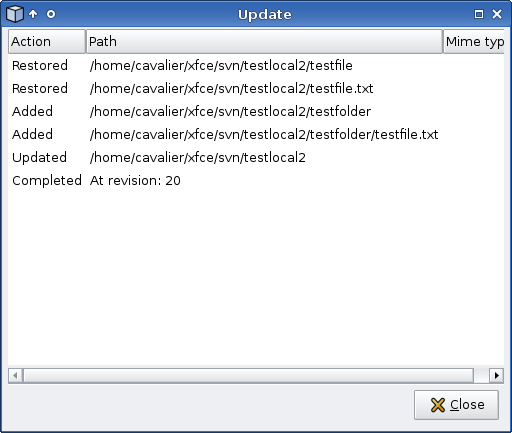Table of Contents
thunar-svn-plugin
This project is renamed to Thunar VCS Plugin.
About
The Thunar SVN Plugin adds Subversion actions to the context menu of thunar. This gives a SVN intergration to Thunar.
The current features are:
- Most of the svn action: add, blame, checkout, cleanup, commit, copy, delete, export, import, lock, log, move, properties, relocate, resolved, revert, status, switch, unlock, update.
- Subversion info in file properties dialog.
Usage
In the thunar file/folder view right click on a file ore folder and the context menu pops up showing the SVN sub menu. Choose the appropriate action.
Screenshots
The SVN context sub menu show for a version controlled file.
The notification dialog is shown during and after many SVN actions, like update.
Releases
Version 0.0.3
http://goodies.xfce.org/releases/thunar-svn-plugin/ChangeLog http://goodies.xfce.org/releases/thunar-svn-plugin/MD5SUMS http://goodies.xfce.org/releases/thunar-svn-plugin/thunar-svn-plugin-0.0.3.tar.bz2
Version 0.0.2
http://goodies.xfce.org/releases/thunar-svn-plugin/MD5SUMS http://goodies.xfce.org/releases/thunar-svn-plugin/thunar-svn-plugin-0.0.2.tar.bz2
Version 0.0.1
http://goodies.xfce.org/releases/thunar-svn-plugin/MD5SUMS http://goodies.xfce.org/releases/thunar-svn-plugin/thunar-svn-plugin-0.0.1.tar.bz2
Subversion / trunk
http://svn.xfce.org/svn/goodies/thunar-svn-plugin/
svn co http://svn.xfce.org/svn/goodies/thunar-svn-plugin/trunk/ thunar-svn-plugin
Dependencies
- Thunar
- Thunar-VFS 0.4.0 or higher
- Thunarx 0.4.0 or higher
- libsvn 1.5 or higher
- libapr 0.9.7 or higher
- gtk 2.6.0 or higher
- glib 2.6.0 or higher
- gobject 2.6.0 or higher
Building and Installing
For Thunar to be able to find the Thunar SVN Plugin both have to be install with the same prefix. To ensure this run the following command to build from tarball:
./configure --prefix=$(pkg-config --variable prefix thunarx-1)
For source build from the goodies repository run the following:
./autogen.sh --prefix=$(pkg-config --variable prefix thunarx-1)
Afterwards one of these commands the source is ready to be build and installed. For install root access might be necessary.
make && make install
Reporting Bugs
Bugs should be reported to the Xfce bug tracking system (product Thunar Plugins, component thunar-svn-plugin).