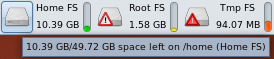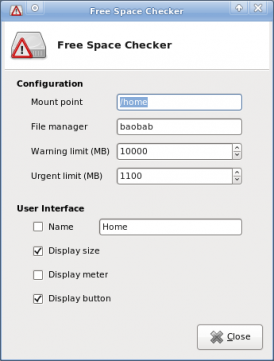FSGuard
About
The FSGuard panel plugin checks free space on a chosen mount point frequently and displays a message when a limit is reached. There are two limits: a warning limit where only the icon changes, and an urgent limit that advise the user with a message. The icon button can be clicked to open the chosen mount point. The amount of free space is visible in a tooltip.
Usage
Open the properties dialog of the plugin (right click on the plugin) to customize its display.
Screenshots
Recent Releases
1.0.2 (2015/3/3)
- Properly resize image _and_ btn so that the image is not shrinked
- New translations: th, ms, bg, oc, is, sl, en_AU
- Updated translations: ast, de, es, fr, it, hr, nl, pl, tr, ug
1.0.1 (2012/06/30)
- Better compliance with panel plugin HIG
- Fix look on transparent/colored panels
- Added compatibility with xfce4-panel v.4.9.0+
- Fix config loading (bug #8821)
- Fix build on GNU/Hurd (Bug #7955 / #8820)
- Port to libxfce4ui (bug #8143)
- Build the plugin as a module
1.0.0
- Translated to 11 new languages, for a total of 38
- Detect the file manager automatically
- Replace limits in MB to percents
- Update the build system
Recent Changes
- I18n: Update translation es (100%). (2021/05/19 00:48)
- I18n: Update translation es (100%). (2021/05/11 00:59)
- I18n: Update translation sl (100%). (2021/04/22 10:36)
- I18n: Update translation uk (100%). (2021/04/22 10:36)
- I18n: Update translation nb (100%). (2021/04/22 10:36)
Reporting Bugs
Bugs should be reported to the Xfce bug tracking system.
Open Bugs
- An error occurred while fetching this feed: http://bugzilla.xfce.org/buglist.cgi?bug_status=NEW&bug_status=ASSIGNED&bug_status=REOPENED&chfieldto=Now&emailassigned_to1=1&emailassigned_to2=1&emailcc2=1&emailqa_contact2=1&emailreporter2=1&product=Xfce4-fsguard-plugin&query_format=advanced&title=Bug%20List:%fsguard&ctype=atom
Getting it
The normal (and best) way to get this plugin is to use the package manager or port system of your operating system.
If it isn't available there, or if you want a different version, you can download it in source form from http://archive.xfce.org/src/panel-plugins/xfce4-fsguard-plugin/.