This is an old revision of the document!
Generic Slider
About
A slider for the Xfce panel that can be used to adjust and/or monitor any numeric variable. You set whatever “variable” this is by setting an adjust command which will run when the slider is clicked or scrolled. An option is provided to pass the value of the slider (the fraction times an adjustable normalization factor) to the command. You get the value of the “variable” by setting a sychronize command. The command should return a numeric value and this value will be regarded as a fraction of a second adjustable normalization factor.
Usage
While it can do much more, this was originally designed to bring back the volume slider which some people miss from Xfce 4.4. Here is an example that implements it:
Adjust this command: amixer set PCM %v
Denominator for adjusting: 31
Sychronize with this command: amixer get PCM | grep -Eom1 '[0-9]+%' | sed -e 's/%'
Denominator for sychronizing: 100
===== Screenshots =====
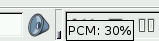 The slider in the panel showing a tooltip.
The slider in the panel showing a tooltip.
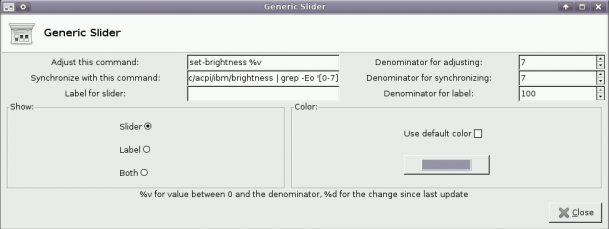 The properties dialog where a bash script has been used to adjust a command rather than piping and redirection in the Adjust field.
===== Releases =====
I am guessing the tree should be made to use Autoconf before I make a release. I can't figure out Autoconf for the life of me but someone who can is welcome to make the source more conforming.
===== Dependencies =====
Just Xfce!
===== Building and Installing =====
The source code can be downloaded from the Xfce git repository with:
The properties dialog where a bash script has been used to adjust a command rather than piping and redirection in the Adjust field.
===== Releases =====
I am guessing the tree should be made to use Autoconf before I make a release. I can't figure out Autoconf for the life of me but someone who can is welcome to make the source more conforming.
===== Dependencies =====
Just Xfce!
===== Building and Installing =====
The source code can be downloaded from the Xfce git repository with:
git clone http://git.xfce.org/git/panel-plugins/xfce4-generic-slider
It can also be browsed at http://git.xfce.org/panel-plugins/xfce4-generic-slider.
Since it doesn't use Autoconf yet, you'll probably want to edit the Makefile. Right now it assumes plugins go in /usr/lib/xfce4/xfce4/panel-plugins and desktop files go in /usr/share/xfce4/panel-plugins. Changing that shouldn't be too hard. Then it is a simple:
make && sudo make install.
===== Reporting Bugs =====
Bugs should be reported to the Xfce bug tracking system (product Xfce4-generic-slider).