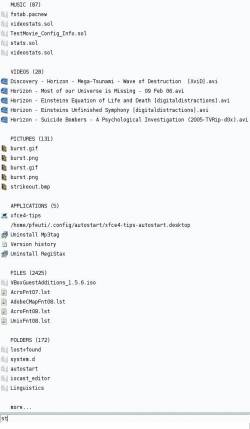Linelight
About
Written by Michael Pfeuti, linelight is a simple frontend for the locate search. The search results are listed in sections (music, video, images, … ) and can be executed directly.
Usage
To start a search, just enter the words you would like to search for. If the words are entered without quotes, it will be an OR search. Otherwise an AND search will be performed (the order of the words matters). Generally, the command “locate -b SEARCH_STRING” is executed.
As soon as a result is displayed, it is possible to execute the default application for the file by double clicking. If the result is a folder, it will be opened by thunar. If it is an application, it will be executed.
To display all results in a section just double click the section name (this might take a while depending on the result count). A folder with links to all search results in the selected section will be displayed by thunar.
Screenshots
Releases
xfce4-linelight-plugin-0.1.6.tar.gz
xfce4-linelight-plugin-0.1.5.tar.gz
Reporting Bugs
Bugs should be reported to the Flyspray Bug Tracker.
Note: At the moment I'm busy with a different project. Thus, it could take a while for me to fix bugs and implement feature requests.