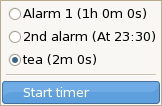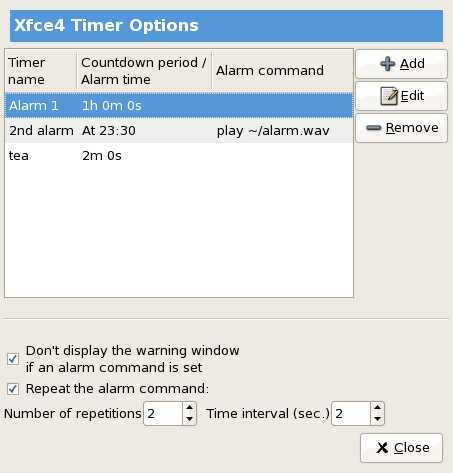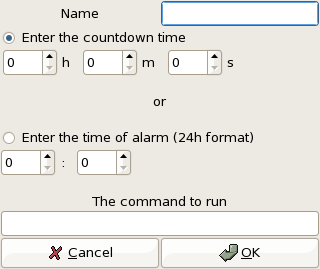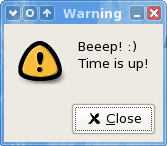Timer
About
This is a simple plugin that lets the user run an alarm at a specified time or at the end of a specified countdown period.
Usage
The plugin is quite simple – it displays a progressbar showing the percentage of the time elapsed. Left-clicking on the plugin area opens a menu of available alarms. After selecting one, the user can start or stop the timer by selecting “start/stop timer” entry in the same menu. New alarms are added through the preferences window. Each alarm is either a countdown or is run at a specified time. By default a simple dialog pops up at the end of the countdown. The user can choose an external command to be run as the alarm and may also choose to have this repeated a specified number of times with a given interval between repetitions.
Screenshots
The plugin window when idle and running:
Selecting the alarm and starting the timer:
Plugin preferences window and the alarm add/edit window:
The alarm window:
Releases
This plugin requires XFCE >= 4.6.
For Xfce >=4.6
xfce4-timer-plugin-1.0.0.tar.bz2
Older versions:
xfce4-timer-plugin-0.6.4.tar.bz2
xfce4-timer-plugin-0.6.3.tar.bz2
xfce4-timer-plugin-0.6.2.tar.bz2
xfce4-timer-plugin-0.6.1.tar.bz2
xfce4-timer-plugin-0.6.tar.bz2
Dependencies
This plugin does not have any external dependencies.
Authors
- Kemal Ilgar Eroğlu