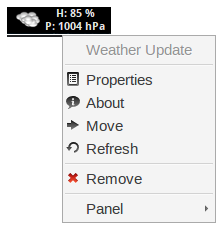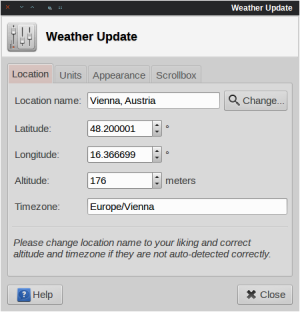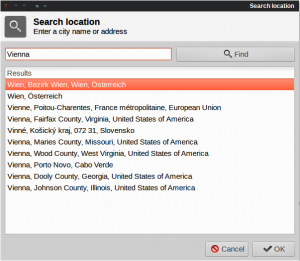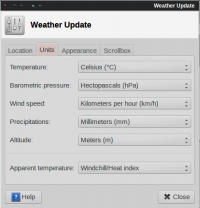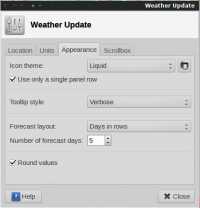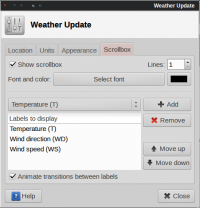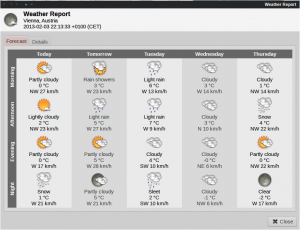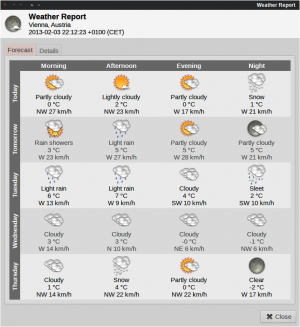Weather
About
Originally written by Bob Schlärmann, this panel plugin shows information about your local weather in the panel, using forecast data provided by met.no.
Attention: Please update to and try the latest version (see below or on the right) before reporting problems. Versions older than the latest and greatest may be maintained and supported by your distribution, but we don't support them - if you create bug reports on the Xfce bug tracker for older versions you will simply be told to update your version of the plugin and the bug report will be closed.
Usage
The first time you open the configuration dialog, the weather plugin automatically configures itself to fetch weather data from a place which should be near you - based on your IP address. It will also try to determine the units used in your country, but you can alter these on the units page.
You can change this location using the Change… button and searching for the city, country, address, monument etc. you're interested in. Only latitude, longitude and altitude will be used for the data requests, so you can change the location name to something you like. There is a further tab for appearance settings and one for customizing data visible in the scrollbox.
On the panel icon, a middle click forces an update, left click brings up a forecast and details page. Right-clicking opens the contextual menu.
There are a lot of tooltips describing the options and values available.
NOTE: To save power, the plugin stops animation and deactivates other CPU-consuming settings when your laptop is on battery. Remember this when you try to change settings, as some results may only be visible when the A/C adapter is attached! If you don't like this feature, there is a hidden setting to turn it off, see the README file.
Screenshots
Known Problems
The temperature and/or other values reported are not correct
In short: Given that the chosen location parameters are correct, this is caused by the quality of the datasource used (met.no), and there is nothing the plugin can do about it.
Long explanation: When the former maintainer started rewriting the plugin to switch from weather.com to another weather data provider, the choice of free data providers was really scarce for the given criteria. The decision was made for met.no, which provides weather data globally. However, that free weather data a bit later only turned out to be forecast data. So in fact, what the 0.8.x versions of the weather plugin show as current weather is actually fake, derived from forecast data. Yes, the weather plugin is cheating! In most cases and for many locations however, that data is sufficiently good. Keep in mind that often values provided by other (even local) providers differ a bit from those at your actual location, some are even more than half an hour old. For some locations though, or for some times/days the results will be quite off from the real temperature. Sorry about that.
Of course, the current author is aware that this is not an optimal solution, and today certainly better solutions are available. Therefore, future 0.9.x versions of the plugin will use data from openweathermap.org. However, work on such a new version has not began yet, and will take a while because it includes other necessary tasks like migration from gtk2 to gtk3.
Text in the forecast window is cut off
If you're using a higher than standard DPI, which you can set with xfce4-appearance-settings (more easily accessible in the Xfce settings dialog), it might happen that some text in the forecast window is cut off. Unfortunately, fixing this would be very tricky and time-consuming, and the current developer doesn't want to spend more time on this. However, this known issue will be fixed in a future 0.9.x version of the plugin, which will need quite a rewrite anyway.
Recent Releases
0.8.9 (2017-02-16)
- Bump LocationforecastLTS version to 1.3
- Fix two compiler warnings about implicit declarations of functions
- Change more URLs from http://yr.no to https://met.no
- Translation updates: Basque, Croatian, Czech, Occitan, Slovak
0.8.8 (2016-08-31)
- Use https://api.met.no, old site has been deprecated and will no longer work
- Translation updates: Catalan, Indonesian, Korean, Lithuanian, Slovak, Swedish
0.8.7 (2016-04-21)
- Use met.no sunrise-1.1 API (bug #12333)
- Translation updates: Catalan, Finnish, Greek, Hebrew, Hungarian, Icelandic, Italian, Korean, Lithuanian, Slovak, Spanish, Swedish
0.8.6 (2015-06-23)
- Add ACLOCAL_AMFLAGS to Makefile.am
- Remove negative sign when temperature is rounded to 0 °F (bug #11604)
- Fix IT_PROG_INTLTOOL warning
- Translation updates: Asturian, Bulgarian, French, Greek, Icelandic, Lithuanian, Norwegian Bokmål, Norwegian Nynorsk, Russian, Slovenian, Spanish, Swedish, Turkish
0.8.5 (2014-12-23)
- Many translation updates
0.8.4 (2014-11-03)
- Improve UI feedback when resetting weather data
- Show API deprecation warnings in the details tab of the summary window instead of the standard output
- Support upower-0.99 (bug #10922)
- Use locationforecastLTS-1.2 API (bug #10916)
- Add code to handle proxy authentication (bug #10820)
- Remove code dealing with laptop lid open/close (bug #10330)
- Show astrodata in forecast day header tooltip in summary window
- Fetch and cache astronomical data for multiple days
- Add a button for opening/creating the user icon themes directory in the config dialog
- Sort icon themes by path names (user themes are listed first)
- Correct spelling of precipitation (bug #9938)
- Context menu: Resolve mnemonic conflict for Refresh and Remove (bug #9911)
- Summary window: Fix clock not updating properly (bug #9933)
- Fix wind direction translation (bug #9895)
- Make using only a single row the default setting
- Better handle single row and icon size in various panel modes
- Fix text color not being remembered over restarts
- Build system cleanups and dependency bumps
- Many translation updates
0.8.3 (2013-02-18)
- Replace the old buggy weather-http implementation with libsoup. This solves compilation errors on some systems like Solaris and makes the plugin compatible with HTTP-1.1 chunked transfer encoding. Proxy settings are now handled via environment variables if set, which is how most other applications do it. Apart from that, communication is now asynchronous and doesn't block the UI (bug #9636).
- Fix a rather severe bug in 0.8.2 which caused sending a HTTP request to the forecast service every 15 seconds in case of a download error.
- Analyze HTTP status codes and implement API deprecation warning. Status codes and deprecation warning are visible as warnings in the panel output.
- Weather data downloads are performed every 20 minutes, astronomical data updates only once a day. In case of failure, there will be retries in shorter intervals for some time, then the plugin will return to the standard interval.
- Rewrite the update code. Update events are now processed in time, or in certain unforeseen cases like suspend/resume within an interval of maximum 10 seconds.
- Implement caching of data. Astronomical for the current day and weather data will be cached and read on startup and when location data is changed. Besides reducing network traffic and a seemingly faster startup, this means the plugin can operate without internet connection for a while. More information about caching is available in the README file.
- Improve calculation of daytime forecasts and current conditions.
- Caching of data also improves calculation of current conditions. Data for current conditions is now interpolated and calculated for 5 minute intervals. If data for the beginning of the current interval is not available, the plugin reverts to the old, non-interpolating behaviour of being slightly to largely imprecise about the current weather, to a degree depending on the time interval for your location. In short, only data for the end of the current interval will be shown as earlier data is not provided by the forecast service.
- Fix/work around timezone problems by /moving/ the plugin into another timezone. This makes the plugin show local times of the chosen location and probably fixes other bugs that might occur when the user changes the timezone (bug #9524).
- Add a proper “About” dialog (bug #9379).
- Use panel toggle button instead of an event box as the main plugin container, to indicate whether forecast window is open or closed, and to give better UI feedback for the user. This is similar to other plugins like the datetime plugin.
- Remove info button from summary window.
- Remove forecast entry from plugin context menu (bug #9319).
- Remember last selected tab in config and summary windows. However, the setting is not saved to the config file.
- Reformat detailed weather report in summary window.
- Fix cursor not changing correctly in details tab.
- Fix met.no logo transparency issue with some themes in details tab.
- Show tooltips for forecast cells in summary window.
- Show information about previous and scheduled downloads in the details tab.
- Update comments for the weather symbol descriptions.
- New value: Apparent temperature (bug #9564).
- New value: Dew point.
- Rename value: Atmospheric pressure is barometric pressure.
- Rename value: Humidity is relative humidity.
- Rename value: Medium clouds is middle clouds.
- Guess amount of snow precipitation from rain.
- Use more digits for precipitations in inches.
- The new config dialog applies options immediately and contains explanatory tooltips for nearly every item.
- New options to set latitude and longitude manually.
- New option to set the altitude (in meters or feet, depending on the chosen unit on the units page). The met.no elevation model is not very good outside Norway.
- Altitude is auto-detected using the GeoNames web service, which isn't perfect but better than the met.no elevation model outside Norway and free. GeoNames data can improve over time by receiving voluntary contributions.
- Rework unit system support. The simple but lacking METRIC/IMPERIAL units option has been replaced with single options for every unit so that the user can create a customized unit system, with more units available than before. It still tries to set up the right “set” at location auto-detection, based on the country code.
- Use g_timeout_add_seconds for scrollbox updates where applicable instead of g_timeout_add. This has the potential to save CPU time.
- Add scrollbox toggle option. Saves CPU time significantly.
- Disabling scrollbox animation reduces CPU time sigificantly.
- Improve handling of scrollbox updates. Updates don't disturb or restart animations in many cases and seem to happen more seamlessly, except when desired, e.g. on user-provoked data resets.
- New option to set font size manually and removed code that did it automatically (bug #9369). Font settings can be undone by middle-clicking on the button.
- Implement scrollbox text color support (bug #7488). Text color can be undone by middle-clicking on the button.
- Implement scrollbox multi-line support (bug #5722).
- Option to round values in scrollbox, tooltip and forecast tab, which makes the widgets look a bit cleaner. In the details tab, always the exact values will be shown (bug #9509 and bug #9318).
- The user may now choose from two different forecast layouts: “Days in columns”, a calendar-like variant similar to the one in pre-0.8 versions, and “Days in rows” which was used beginning with 0.8.0. The latter is still the default.
- Implement tooltip styles: In addition to the default tooltip that some people might find a bit verbose, a simple tooltip style is now available, showing only some interesting values. This is a bit experimental, and either the current solution will be enhanced, probably by providing more styles, or dropped completely to keep things simple.
- This version introduces icon theme support! The user can add folders with icon sets to ~/.config/xfce4/weather/icons and select them on the appearance tab on the configuration dialog. Icon themes will also be searched in the THEMEDIR specified at compile time. Please read the docs for more information if you're interested in creating icon themes (bug #6464).
- Improve liquid icons: Crop the borders and resize the icons while applying sharpness filters etc. This makes them look bigger and easier discernable.
- New icon theme “Simplistic” by Simon Steinbeiß, which should look good on light and dark panels.
- New icon theme “Liquid Dark”, a variation of the liquid icon theme better suited for dark panels.
- Add optional support for upower for extending battery life. Power saving can be disabled via a hidden option in the config file.
- Improvements for translators of RTL languages.
- Use GArrays for storing timeslices and glib data structures in many other places to improve portability and maintenance.
- Rewrite and refactor most code, fixing and protecting against possible crashes.
- Make building the plugin work with automake-1.13 (bug #9763).
0.8.2 (2012-09-12)
- Lots of translations updates.
- Update liquid icon set to be complete (bug #9242).
- Improve sleet icons (bug #9233).
- Improve rain icons for darker panels (bug #9233).
- Correct symbol descriptions and add comments with explanations.
- Correct and improve liquid icons (bug #9228).
- Updated README with documentation from Xfce Goodies homepage.
- Add debugging code and instructions on how to debug in README.
- Add section about theming and icon sets in README.
- Remove code for now unsupported GTK/GLIB versions.
- Bump minimum requirements to match Xfce-4.8 (yes, they were needed before) and drop some legacy code.
- Fix ugly GDK_WINDOW assertion when opening the summary window.
- Clear scrollbox labels before updating conditions (bug #9210).
- Correct “Astrological data” to “Astronomical data” (bug #9190).
- Variable name fix for Solaris (bug #9185).
- Fix crash in summary window when something weird happens (bug #9182).
- Some more code refactoring, clean up and minor fixes.
0.8.1 (2012-08-06)
- Show more information in panel plugin tooltip.
- Tooltip for location name in config dialog now shows latitude and longitude, or clearer instructions what to do.
- Fetch sunrise/sunset times via met.no webservice; This way we get moon phase, moonrise and moonset for free.
- Better handling of sanitizing location name.
- Correct texts in search dialog.
- Set text color on alternate cells in forecast table (bug #9150).
- Translation updates.
- Bump minimum requirements to XFCE-4.6.
- Build the plugin as a module (bug #9152).
- Get the plugin working on OpenBSD (bug #9152).
- Fix many smaller bugs like uninitialized, unused variables etc.
- Reformat and cleanup source code, improve code quality.
Recent Changes
- I18n: Update translation uk (100%). (2022/02/04 00:55)
- I18n: Update translation oc (99%). (2021/12/29 12:57)
- I18n: Update translation ru (100%). (2021/11/14 12:57)
- I18n: Update translation sk (83%). (2021/10/03 00:53)
- I18n: Update translation ms (99%). (2021/09/30 00:54)
Reporting Bugs
Bugs should be reported to the Xfce bug tracking system. Before reporting bugs, please look if your issue has not been reported before, has already been solved or is on the TODO list. Also make sure you've read the README. Always make sure you're using the current version.
Open Bugs
- An error occurred while fetching this feed: http://bugzilla.xfce.org/buglist.cgi?bug_status=NEW&bug_status=ASSIGNED&bug_status=REOPENED&chfieldto=Now&emailassigned_to1=1&emailassigned_to2=1&emailcc2=1&emailqa_contact2=1&emailreporter2=1&product=Xfce4-weather-plugin&query_format=advanced&title=Bug%20List:%20weather&ctype=atom
Getting it
The normal (and best) way to get this plugin is to use the package manager or port system of your operating system.
If it isn't available there, or if you want a different version, you can download it in source form from http://archive.xfce.org/src/panel-plugins/xfce4-weather-plugin/.
Icon themes
A few icon themes are included in the distribution package. You can choose them on the appearance tab in the settings dialog. If you want to create your own theme, read the README, it has good explanations.
Here is a collection of links to further icon themes. If you know of more (complete) themes that are not included in this list, please send the developers/maintainers a mail so they can add them.
To add new themes, download them and put them in the proper directory. You can quickly and easily access that proper directory from the appearance tab in the settings dialog, there is a button there to create/open it.