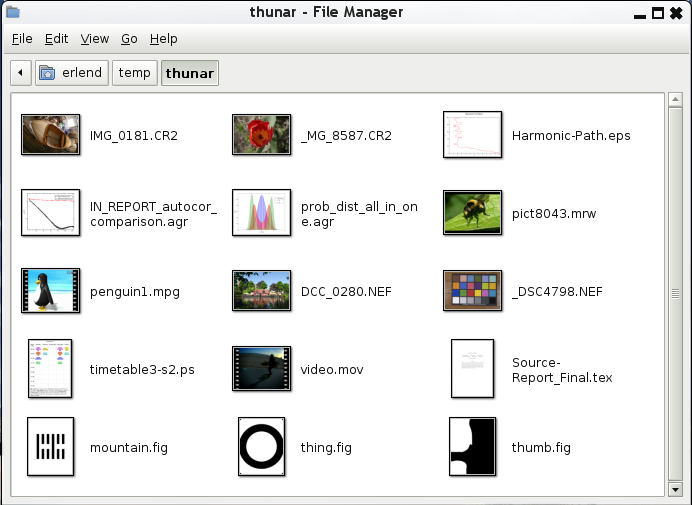thunar-thumbnailers
About
Thunar uses external utilities - so called thumbnailers - to generate previews of certain files. Thunar ships with thumbnailers to generate previews of image and font files and can automatically use available GNOME thumbnailers if it was build with support for gconf.
However, even then, there are several file types for which no thumbnailer exists. The thunar-thumbnailers project provides additional thumbnailers for Thunar, that also cover less common file formats.

Supported Formats
Thunar-thumnbnailers generates thumbnails for the following formats:
- EPS
- Postscript
- PDF
- DVI
- OpenDocument Format
- SVGZ (compressed SVG)
- Fig (.fig)
- LaTeX (requires tetex)
- Raw Digital Camera Images (requires raw-thumbnailer and/or dcraw)
- Grace (requires grace)
- Video files (requires ffmpegthumbnailer)
- XCF Images (The GIMP's native format)
- Photoshop (PSD) images
And in the near future, hopefully:
- AVCHD video files (.MTS extension)
- Audio files (audiothumbnailer)
- RealMedia video files (in ffmpeg 0.5!!!)
- OpenEXR
- Abiword's supported files
- Digital Comic (CBZ, CBR)
- Gnuplot batch files (.gnuplot)
If you have suggestions for more formats you would like to see thumbnails for in Thunar please contact Erlend Davidson.
Screenshots
Releases
Version 0.4.1
Version 0.3.2
Version 0.2.2
Version 0.1.2
Dependencies
- Thunar-thumbnailers depends on ImageMagick.
Some individual thumbnailers have their own additional dependencies in order to function. These are listed in Supported Formats.
- Only versions of Thunar >= 0.8.0 support thunar-thumbnailers.
Building and Installing
From Source Tarball
- After downloading the release tarball (above), extract it to a new directory and run:
./configure
you can add the –enable-tex –enable-grace and –enable-raw options to enable LaTeX, xmgrace and Raw image thumbnailing if desired.
- Now type (as root):
make && make install
- After installing it is necessary to run
/usr/libexec/thunar-vfs-update-thumbnailers-cache-1
as a user to regenerate the cache of thumbnailers.
You can check which thumbnailers have been recognised by Thunar, by searching the (binary) file, for example:
less ${HOME}/.cache/Thunar/thumbnailers.cache
From SVN
To install thunar-thumbnailers from the Subversion Repository you will need the xfce-dev-tools, which you can get from here.
You will also need a Subversion client.
- Download the current source from SVN into a directory “thunar-thumbnailers”:
svn co http://svn.xfce.org/svn/goodies/thunar-thumbnailers/trunk/ thunar-thumbnailers
- Then from this directory run:
./autogen.sh make
- Finally (to copy the files to their install locations) as root run:
make install
- After installing you should run:
/usr/libexec/thunar-vfs-update-thumbnailers-cache-1
to register the new thumbnailers with Thunar.
You can also browse the SVN repository using the web interface.
Technical Details
- Thunar is capable of thumbnailing some files itself, and other files if certain programs exist on the system. By itself thunar can handle the following types:
- Image files using Gdk Pixbuf
- JPEG (by extracting thumbnail from the exif data - fast)
- Fonts files (builtin)
- OpenDocument Format files, by extracting thumbnail
- with help from programs:
- PDF (using evince)
- video files (using totem)
- Most of the thumbnailers depend on ImageMagick, due to the “convert” command.
- Video files:
- Thunar-thumbnailers uses ffmpeg-thumbnailer to generate thumbnails of videos, and so supports all formats ffmpeg does. This means it does not currently support Real Media video files.
TODO
- MS Office Word documents (perhaps abiword?)
Reporting Bugs
Bugs should be reported to the Xfce bug tracking system (product Thunar Plugins, component thunar-thumbnailers).
Contributing New Thumbnailers
It is not difficult to write thumbnailers for file formats you use. You can read the Thunar Documentation - Thumbnailers to learn about this.