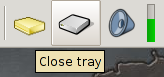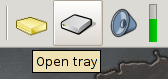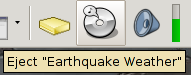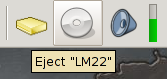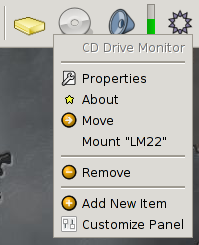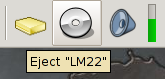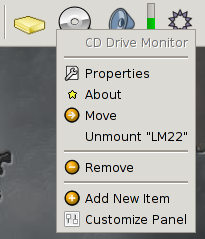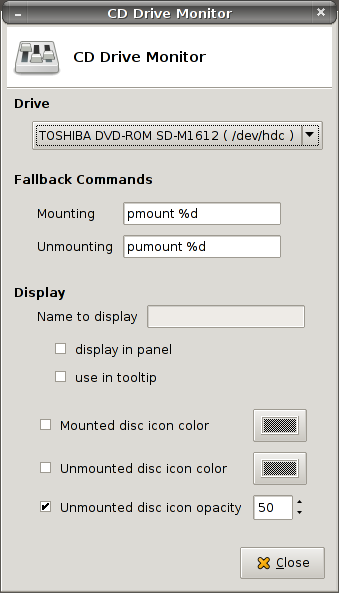CDDrive
About
This plugin puts a button in the panel to open or close a CD-ROM drive tray.
Additionally, the button icon reports the content of the drive. The icon indicates if there is a disc in the drive, if it is mounted, and the type of the disc (regular CD-ROM, audio, DVD…).
You can also mount or unmount the disc via the plugin menu (the action appears when a mountable disc is in the drive).
Usage
Place it in your panel and open the configuration dialog to select a CD-ROM drive to associate with the plugin.
Screenshots
Note: The plugin picks the icons from the theme in use. In the screenshots below, i set mine to “Gorilla” because it has different icons for audio and regular CD.
Empty drive, tray open
Empty drive, tray closed.
Audio CD (the plugin found the title on freedb.org).
Unmounted data CD (the icon is translucent).
Mount action in the plugin menu.
Mounted data CD (the icon has a regular opacity).
Unmount action in the plugin menu.
Configuration
Releases
Version 0.0.1
Dependencies
- Works correctly on Linux only.
- This plugin is based on HAL. It will not work if 'hald' is not running.
- The plugin can query the freedb.org servers for audio CD titles. To compile with this feature enabled, you need libcdio and libcddb. The gthread-2.0 library is also recommanded in this case to prevent the plugin from hanging while waiting for freedb.org response, but is not mandatory.
Reporting Bugs
Bugs should be reported to the Xfce bug tracking system (product Xfce Panel Plugins, component xfce4-cddrive-plugin).