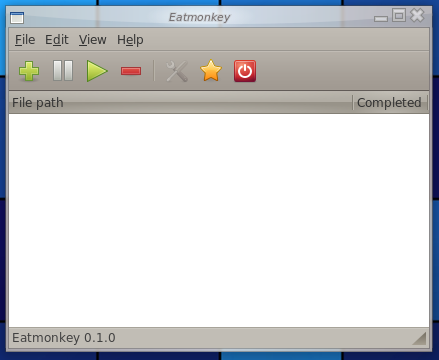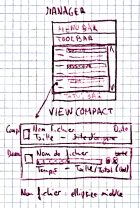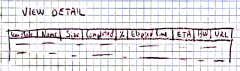Eatmonkey
Stupid download manager for monkeys and Capuchins!
Eatmonkey is a download manager that works exclusively with aria2, the ultra fast download utility. It has support for HTTP(s)/FTP, BitTorrent and Metalink files.
Status: final-draft
Author: Mike Massonnet mmassonnet@xfce.org
Blog: http://mmassonnet.blogspot.com/search/label/eatmonkey
Tarballs: http://archive.xfce.org/src/apps/eatmonkey/
Code: http://git.xfce.org/apps/eatmonkey/tree/?h=aria2-xml-rpc
Bugzilla: none yet
The code is currently a draft written in Ruby mainly to avoid wasting too much time fighting either with libsoup or with libsoup's Vala bindings since it is an XML-RPC client to aria2 – not to bash on libsoup but it's less of a trouble to code with a language that has everything instead of using a pile of “here are some functions, do it yourself,” j/k. As a consequence the draft is a features-in-progress that will finally be written in another language once some main goals have been hit. Right now it has support to download/remove/pause files, to tweak the settings and to connect on a remote machine.
More complete list of foreseen features for the first stable version:
- advanced settings dialog in the manager;
- prompt/options dialog when adding new downloads;
- notification icon for the manager;
- separate floating icon application;
- command-line tool eat to replace wget/curl;
- upnp support for automatic nat redirection;
What won't be written yet, at least not in the draft, is a cool compact view as well as a detailed one. Mockups are however available 
Download
Archive
Installation Instructions
1. Install dependencies
The current version is written in Ruby and depends on the Ruby-GNOME2 project. It is shipped as individual packages by some Linux distributions. You can find the appropriate package via your package manager, usually it is named ruby-gtk2 or ruby-gnome2.
2. Extract source code
tar xf eatmonkey-<VERSION>.tar.bz2 cd eatmonkey-<VERSION> ./configure # or ./configure --prefix=/usr
Now you can already run the application:
cd src ./eatmonkey
If something went wrong let me know and I'll try to help.
3. Install system wide
sudo make install